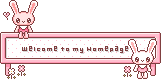I know some thinks that having the mouse click enable is not a big deal..
But why did I use the no-right-click policy of mine??
- I don't want people to get used to right-click-and-save pictures and failing to credit the sources. :a21:
 So disabling the right click function is one way in supporting that campaign. Please respect the owners of the pictures. And also all of the pictures from this site are only linked (not uploaded through my blogger account). And at the bottom of my post is the page where I found the pictures I do not own. :a72: That is the way I could back link to the owners. I don't want to be stealing anyone's property and I wanted to give credits to them as much as possible.
So disabling the right click function is one way in supporting that campaign. Please respect the owners of the pictures. And also all of the pictures from this site are only linked (not uploaded through my blogger account). And at the bottom of my post is the page where I found the pictures I do not own. :a72: That is the way I could back link to the owners. I don't want to be stealing anyone's property and I wanted to give credits to them as much as possible.
Well for now.. I wanted to give convenience to everyone visiting my blog.. but that doesn't mean I am disregarding the campaign. I'll find other ways to support it or I'll disable the mouse-right-click after sometime. So please on your part.. give credits to the owners of the resources you've been using.. be thankful the resources were free or else you'll be sued for stealing their property. :)>-
Well if you want to disable the mouse-right-click function on your blog or websites you can do this.. here's a blogger tips and tricks for you...
- Go to the Layout tab of your Blog from Blogger..
- Create a widget..
- And paste this code to the widget..
<script language=javascript>
<!--
//Disable right mouse click Script
//By Being Geeks
//For full source code, visit http://www.beinggeeks.com
var message="Sorry no right clicking here... >__< just left click on it =I";
///////////////////////////////////
function clickIE4(){
if (event.button==2){
alert(message);
return false;
}
}
function clickNS4(e){
if (document.layers||document.getElementById&&!document.all){
if (e.which==2||e.which==3){
alert(message);
return false;
}
}
}
if (document.layers){
document.captureEvents(Event.MOUSEDOWN);
document.onmousedown=clickNS4;
}
else if (document.all&&!document.getElementById){
document.onmousedown=clickIE4;
}
document.oncontextmenu=new Function("alert(message);return false")
// -->
</script>
- Save..
- Refresh your browser and try it..
Credits to:
- code and image from beinggeeks.com
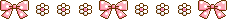
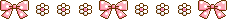




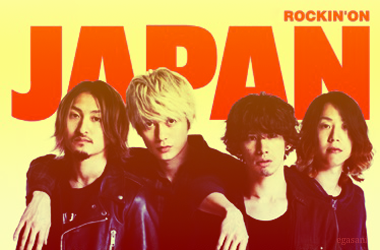




 This is where I compile most of my stories, my memories, fantasies, comments etc..
This is where I compile most of my stories, my memories, fantasies, comments etc.. 
 more from my links up there.. Happy reading everyone!
more from my links up there.. Happy reading everyone! 
 If you're a
If you're a