few info about Nuffnang..
Bloggers makes use of Nuffnang to earn from their blogs, primarily. Well Nuffnang offers bloggers more than money earnings, as far as my readings is concerned. If you want to know more about Nuffnang you can visit their site www.nuffnang.com
Mostly, :wink: everyone would want the ads to be seen in every post they have. Nuffnang provided the code/script and a tutorial for that. But the provided sample of Nuffnang is placing the ADS code below the blog post (just right above the navigation links of newer post, home, and older post). See the tutorial HERE.
Hmm don't want to go to the link I've given? Just read it here. And see the other options of pasting the Nuffnang codes in different positions of your blog post.
Hmm don't want to go to the link I've given? Just read it here. And see the other options of pasting the Nuffnang codes in different positions of your blog post.
- Copy the code provided by Nuffnang. (Get the code under To put between contents.)
- Open your blogger account.
- If you're using the old version (blogger.com), click Design, else go to the next bullet (right after the 3rd picture below)
Then click Edit HTML
Look for the checkbox, then check the Expand Widget Templates
- If you're using the newer version (draft.blogger.com), click Template
Then click Edit HTML.
A pop up will appear, just click Proceed.
Look for the checkbox afterwards, then check it - Expand Widget Template
- Now that you've open the HTML codes, let's start putting our Nuffnang code.
1st option: putting it after posts,
find the code <data:adEnd/> (you can use the ctrl+f and type it in the textbox)
paste the Nuffnang code above the </b:loop><data:adEnd/>
2nd option: putting it on the footer of your posts,
find the code <div class='post-footer'>
pick to which of the three footer line you want to paste/appear the Nuffnang.
(I picked the 3rd footer line)
3rd option: putting it below the title, right before your blog content starts.
find the code <data:post.body/>
paste the Nuffnang code right above the <data:post.body/>
This would mean that Nuffnang ads will appear in every post page of your blog. But..but.. if you have like 5 blog posts shown on your blog home page, the Nuffnang ads will only appear at the top most blog post you have. And another but is, even if you do paste the Nuffnang ads in all of these 3 parts of your blog post, Nuffnang will only appear once on your blog post page. Hope I helped with you :wink:
I've only installed Nuffnang ads to my blog like a couple of days ago. :a: Yeah Nuffnang got my attention since last year but by that time I didn't place it in my blog. :lonely: Wish i'd done that before.
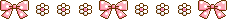
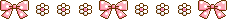




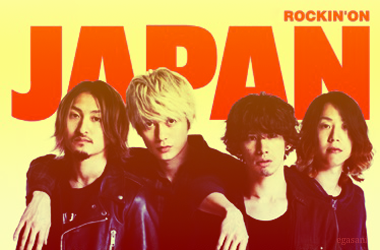




 This is where I compile most of my stories, my memories, fantasies, comments etc..
This is where I compile most of my stories, my memories, fantasies, comments etc.. 
 more from my links up there.. Happy reading everyone!
more from my links up there.. Happy reading everyone! 
 If you're a
If you're a 

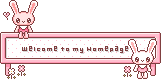










10 comments :
thank you for helping :)
please do visit my blog :)
ierawkxz.blogspot.com
@iera: yey glad to be of help to you.. :)
i've come to visit your blog too.. very nice blog you have. nice to read some posts there ;)
Thanks for this tutorial, you help me a lot!
This is awesome! I am looking for the right website to help me with nuffnang ads to be put in my blog. Thanks!
Thanks for sharing this useful info. I can now put nuffnang ads in my blog.
@Anncash16, @Jade, @Jo...
welcome. i hope it'll really help you guys ;)
Very helpful info about ways of adding inline nuffnang ads to a blogger site. Thanks!
Glad to be of help Joyce :)
Terima kasih Ayu! Post ni telah banyak membantu saya :D
Now I finally manage to put ads between the contents of my post! :D xx
i still cant manage to add nuffnang in my blog. help me maybe
Post a Comment