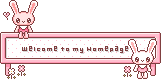As this year, 2011, near its end, I wanna upload here some of the entries I've made from my older blogs. :happ2: So it'll say that I've started posting here since a year ago, but that is only due to the dates of the posts I've imported.. :a: The real deal is by November 7, 2011... that's so recently but then I've been blogging for years only that I deleted or deactivated lots of blog I've made due to disappointment of giving them less time and attention 

:idea: I want to populate this blog of the entries I've made so far :wink:
How to import entries / blog posts??? [continue reading..click image below]
How to import entries / blog posts??? [continue reading..click image below]
Well first you need to have the backup of the posts. To do that, export the posts from your preferred blog.. :wink:
Then that's the time we Import the Posts... :happy1:
You'll be given a choice whether you wish to publish all the imported posts or not. I picked the later so that I can still choose which to publish and which not to. :happy1:
- Look for the blog where you want to get/retrieve/export the posts.
- Go to Settings.
- Pick the Others option.
- Under Blog tools, pick the Export Blogs.
- Save it, well it should be titled date (mm-dd-yy) and is an xml file.
Then that's the time we Import the Posts... :happy1:
- Look for the blog where you wish to put/upload/add/import the posts.
- Go to Settings.
- Pick the Others option.
- Under Blog tools, pick the Import Blogs.
- Choose the xml file.
- Click Import. :OK:
You'll be given a choice whether you wish to publish all the imported posts or not. I picked the later so that I can still choose which to publish and which not to. :happy1:
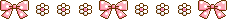
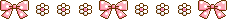




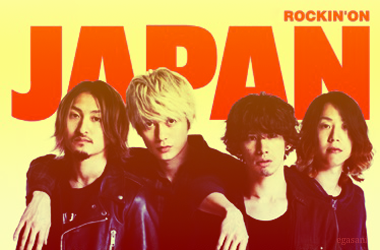




 This is where I compile most of my stories, my memories, fantasies, comments etc..
This is where I compile most of my stories, my memories, fantasies, comments etc.. 
 more from my links up there.. Happy reading everyone!
more from my links up there.. Happy reading everyone! 
 If you're a
If you're a