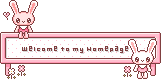Not sure why but it looks like this:
I manually fixed it via html since the blogger widget isn't working for me.
<link href='data:image/x-icon;base64,AAABAAEAEBAQAAAAAAAoAQAAFgAAACgAAAAQAAAAIAAAAAEABAAAAAAAgAAAAAAAAAAAAAAAEAAAAAAAAADP3PwAAAAAAPL29wBjYFwA/9ehALDG/wAAAAAAAAAAAAAAAAAAAAAAAAAAAAAAAAAAAAAAAAAAAAAAAAAAAAAAEREzMzMxEVEREyIiIiMQBREyIiMiIjEBEyMyIiIzIxETJDIiIkMjERMiIiIiIiMREyIiIiIiIxARMiIiIiIxEREyIiIiIjEQERMyIiIzEREQETIxMjERAVABMjEyMRERFREyMTIxFRERETIxMjEAURARMjEyMRARERATERMRERHwHQAA4AgAAMAFAACAAwAAgApageMAAIADAACAAgAAwAcAAMAGAADgDwAAsR0AABEfAACxGwAA8REAALEbAADrvwAA' rel='icon' type='image/x-icon'/>
I updated it to:
<link href='http://i205.photobucket.com/albums/bb186/mhilkas/favoicons/08.gif' rel='icon' type='image/x-icon'/>
Image credit to http://kawaiilayouts001.tumblr.com/favicons.
Bunch of kawaii icons there :eyes:
And it looks better now :a4:
Tips
You can manually change it via html.
Step 1: Go to your blogger home page.
Step 2: Select Template.
Step 3: Click Edit HTML.
Step 4: Search for something like rel='icon' or rel=’shortcut icon’ then supply your favicon image url. Use any of the two codes below:
- <link href='url here' rel='icon' type='image/x-icon'/>
- <link href=’url here’ rel=’shortcut icon’/>
Or see more instructions here:
http://newblogertricks.blogspot.com/2013/04/Change-Blogger-Blog-Favicon.html
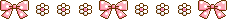
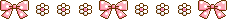




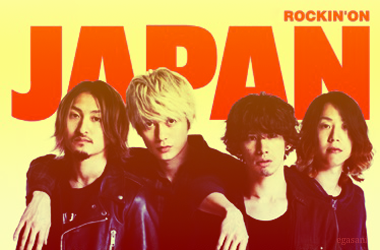




 This is where I compile most of my stories, my memories, fantasies, comments etc..
This is where I compile most of my stories, my memories, fantasies, comments etc.. 
 more from my links up there.. Happy reading everyone!
more from my links up there.. Happy reading everyone! 
 If you're a
If you're a